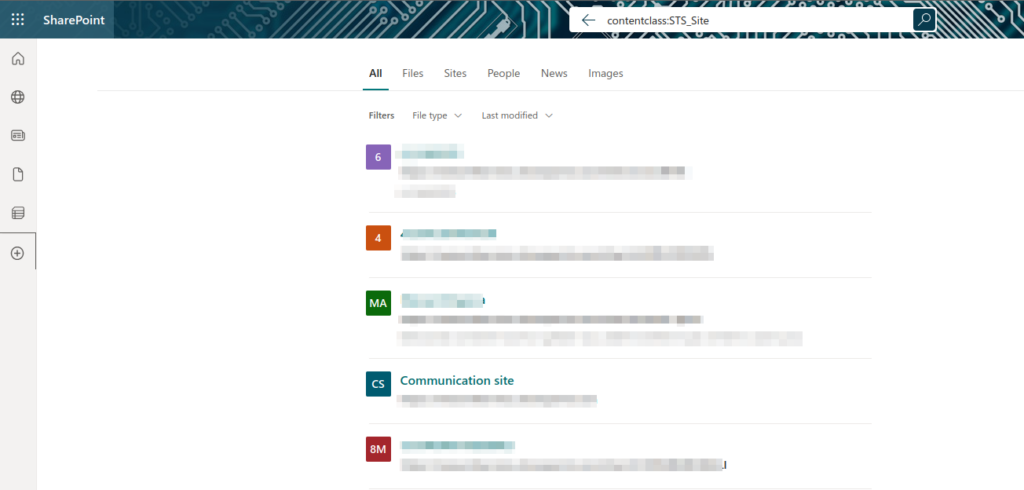When the administrator provided you access to the Sharepoint site you get a notification. But sometimes it needs to show all sites you have access to.
First, Log in to Office 365 and go to Sharepoint Online
Second, In the search box type in contentclass:STS_Site
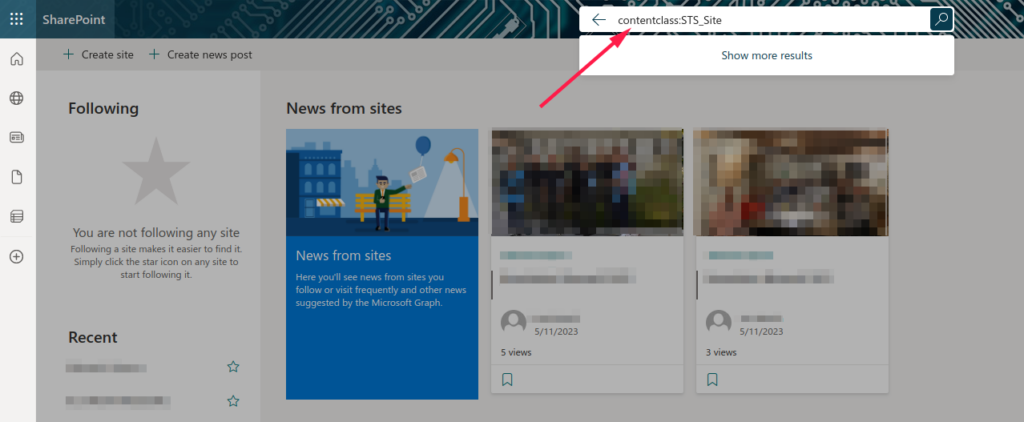
Afterward, the full list of sites you have access to will appear.